Labels:
Tutorial
How to Install Chromium Browser on Backtrack 5
- Learn how to Download and Install Chromium-browser in Backtrack 5 .
- Learn how to Fix the root issue in Backtrack 5 using Forensic tool hexedit .
- Download and Install Chromiuim Browser in BackTrack 5.
- Fixing Root Problem using hexedit in Backtrack 5.
- Run Chromium-browser in Backtrack 5.
Download Google Chrome from the repository
- Use apt-get install command to download and install the Chromium Browser.
- Command : apt-get install
Switch to Chrome Directory
Command used are -
- cd /
- cd usr/lib/chromium-browser
- now you are in chromium-browser directory
- ls : used to see the files and directories.
- See the image below for more details.
Now Run the Chrome ....Ooops Error
- As I enter the command to run the chromium-browser it gives an error .
- Error : It says chromium cannot be run as a root .
- See the image below -
Fix this error now : -
- To fix this error , we need to open hexedit tool .
- If you are new on hexedit then Click here - http://www.hackingdna.com/2012/04/learn-hexedit-on-backtrack-5.html
- To open hexedit ,give the command : hexedit chromium-browser
- See the image for more details -
- Chromium-browser open in hexedit .
- Now move the cursor towards right side (ASCII side ).
- See the image below for more details -
- Press the Tab key to move cursor from left to right .
Search for geteuid in hexedit
- Search string is found now .
- See the below image for more details-
- Move the cursor towards the word with arrow keys and change geteuid into getppid .
- See the image below for more details -
Save the Changes
- Now Press Ctrl + x to save the changes .
- Remember press 'y' to save your changes as shown in the below image -
- Now again give the command to open the chromium browser
- Command : ./chromium-browser
- See the image below for more details -
Like this post :


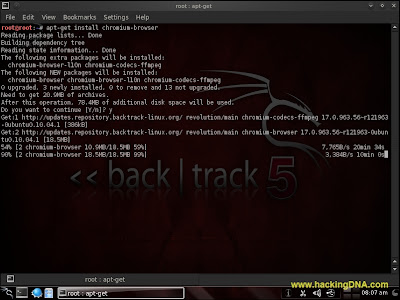


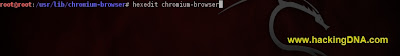










0 comments:
Leave a Reply